Installing Ubuntu Linux

I have an old laptop which I rarely use. It had Windows 2000 installed on it. I decided to install a Linux operating system as an experiment.
I downloaded Ubuntu Linux 8.04. The download is an ISO image. To convert this to a readable CD I used BurnCDCC. This program is very simple to use as it is designed just for burning ISO files to CD.
With the bootable CD it is possible to run Ubuntu Linux live of the CD without installing it. The install was very simple. I just started up the computer with the Ubuntu Linux CD in the drive and then I was guided through the install. There are options for a dual boot system and partitioning the hard drive. I just kept it simple though.
Once the install was complete I restarted the computer and everything worked fine. I haven't spent a lot of time playing around with it, but the interface is very simple to use and all the software you need is included. This includes the OpenOffice.org package and programs for playing music and video files.
Interestingly the Windows 2000 system had a problem with the driver for the sound card and I was never able to get the sound to work. However, after the Ubuntu Linux system was installed then the sound worked fine.
The laptop still runs very slowly. I am not sure of its exact specifications, but I suspect it is because it only has 256MB of RAM. Otherwise it seems fine though. The system seemed very stable and I have not detected any problems.
I am not going to switch my main PC (which currently has Windows XP) to Linux just yet, but I will certainly think about doing it some time in the future.
Labels: tech

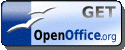

0 Comments:
Post a Comment
<< Home